Scene Editor
- scene editor can be found when you expand the art.scnassets.
Components of the scene editor
- viewport - the middle part of the editor that contain the editor
- manipulator - if you select the model you can see the manipulator. its the coordinate system that represent the x and y axis that you can rotate your object
- **viewport Controls" -
- **Scene graph view" -
Inspectors
- its right panel that side beside the viewport. its separated into multiple tabs.
- File inspector
- Quick help inspector
- Node inspector
- Attributes inspector
- Material Inspector
- Physics Inspector
- Scene Inspector
most of the time we use only node, attributes and material inspectors
Node Inspector
- node inspector have transform property. its involve in the change of the node such as position, rotation and scale all together.
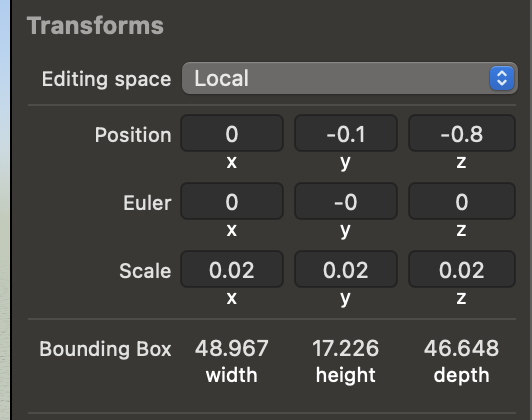
- position
- the position is the where i place my model. it composed of 3D coordinates of x,y and z.
- Euler angles
- Euler angel enable to rotate model in pitch.
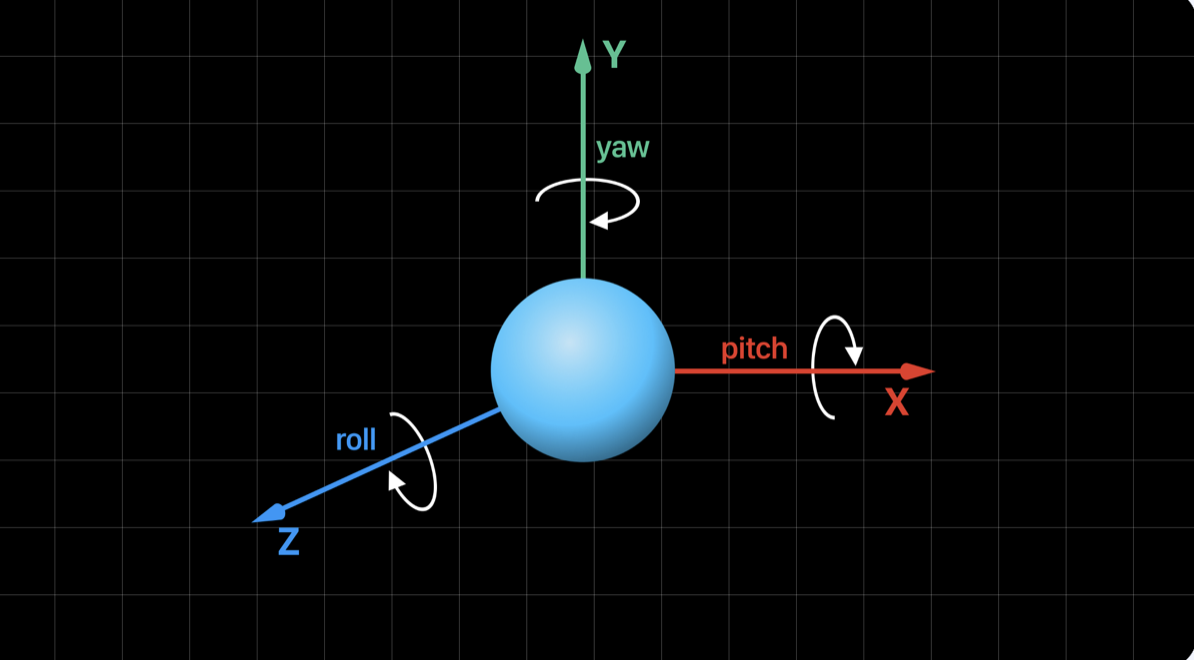
- Euler angel enable to rotate model in pitch.
- scale
- scale allow us to size up and size down
- Bounding box
- bounding box is the dimensions of our asset in meters.
Materials
- Diffuse - its the skin that wraps the object. in staring example of Xcode underneath the ship asset their is a texture.png this refer as a diffuse.
- before and after diffuse to an object
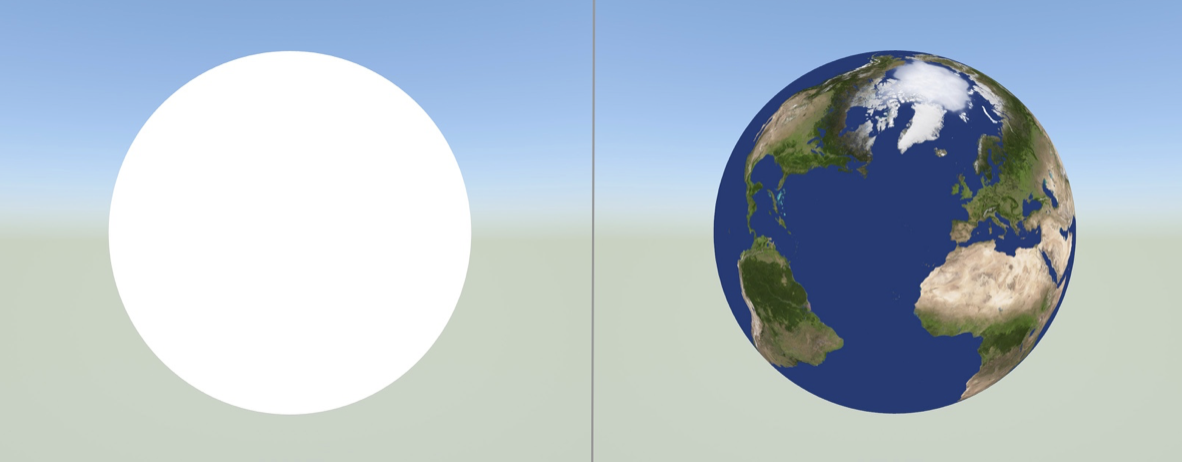
- before and after diffuse to an object